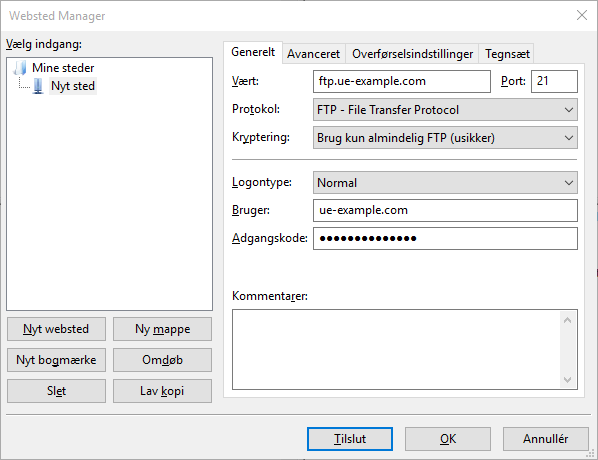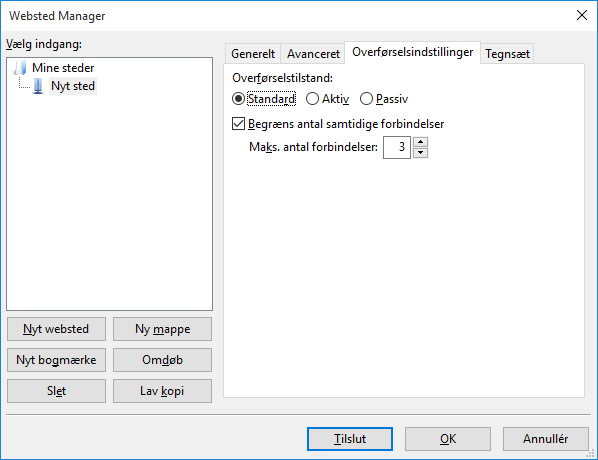Setting up FileZilla
Download and Install Filezilla from https://filezilla-project.org/download.php?show_all=1
-
Open "Website Manager".
-
Select "New site".
-
Fill in the "Host", "User" and "Password" fields as indicated in the "FTP Information" section of your creation email (replace ue-example.com with your own domain). During encryption, we recommend choosing "Use only regular FTP". Select "Normal" as "Logo Type".
-
Select the "Transfer settings" tab and check the "Limit number of concurrent connections".
-
Set "Maximum Number of Connections" to 3 or 4.
- Press "Connect"
Article from the support category: FTP